Article Archive for August 2010
Blue Screen of Death BSOD Crash Error Windows 8/7/8.1 – Memory Management

Surprised by a sudden blue screen with a bunch of crash dump error codes while having your works half done? In Windows 7, blue screen error or, blue screen of death (commonly known as BSOD), is indeed the scariest error you can ever encounter. The …
Fix: Nvlddmkm.sys Blue Screen BSOD Error in Windows 7/8/8.1
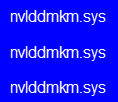
Solution for nVidia display driver Nvlddmkm.sys issue
GPU: nVidia GeForce Graphic Cards
OS: Windows 8/7/8.1/Vista
Symptoms: Bluescreen or Stop Error 0x0000001E caused by nvlddmkm.sys, or often get a message: “display driver nvlddmkm.sys stopped responding and has successfully recovered“.
Solution: Replace the nvlddmkm.sys file with a newer version
This is a well-known fix …
Fix: Display Driver Stopped Responding and Has Successfully Recovered – nvlddmkm nVidia atikmdag ATI
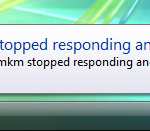
This post explains Fixes for the error: “Display Driver Stopped Responding and Has Successfully Recovered“. For years people have been seeking for a complete solution but it has yet to be found.
Many users, including myself, have experienced the problem especially when we play full-screen games which the system will freeze …
Fix: 43029 atikmdag.sys Blue Screen BSOD in Windows 7/8/8.1
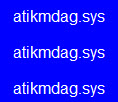
Solution for ATI display driver atikmdag.sys issue
GPU: ATI Graphic Cards
OS: Windows 8/7/8.1/Vista
Symptoms: Bluescreen or Stop Error 0x0000001E caused by atikmdag.sys, or often get a message: “display driver atikmdag.sys stopped responding and has successfully recovered“.
Solution: Replace the atikmdag.sys file with a newer version
This is a well-known fix for the issue if you …
View Windows Update History in Windows 8/7/8.1/Vista/XP

Sometimes we might come across some problems that could be possibly caused by one of the updates installed. You might need to view the windows update history and see what’s actually gone wrong.
This article is written to teach you how to view windows update history and how you can delete …
Compatibility Mode Windows 8/7/8.1/XP | Run Programs in Previous version Windows
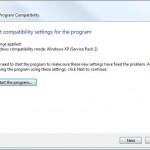
If there is any program you were trying to run returned an error upon launching, you can try running the program on an earlier/previous version of Windows by using a feature in Windows we called Compatibility mode in Windows 8/7/8.1/XP.
Programs are not always updated to …
Auto Delete, Filter or Report Spam Email in Gmail Account

Email spams keep coming back into your Gmail inbox? The spams are getting so many that you couldn’t filter the good one from them? Well, here we will show you how you can report spam and filter them automatically next time when you receive them.
To …
Internet Explorer 11/10/9 Very Slow to Load Pages in New Tab
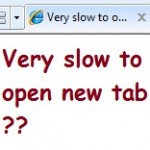
This post explains the problems and solutions to when your IE11/IE10/IE9 is very slow to load pages, freezes when opening new tab, or open in new tab not working.
If your Internet Explorer 11/10/9/8 takes more than 3sec to finish opening a new tab, you are experiencing …
How to Format a Computer Windows XP 7/8/Vista

By formatting, we mean to reformat your internal hard disk drive (HDD) to its factory default which in other words, to a totally clean drive. Everything stored, even the tiniest data will get removed and the space previously used up by them will be freed up.
In …
How to Change User Profile default location in Windows 7/8 Registry

If you have Windows 7, 8 or Vista installed in your computer, the default location of your User Profile will usually be in the same partition as where your system was installed. For example, if your Windows 8/7 was installed in C:\Windows, your user profile will probably be located in C:\Users.
However, some …
Windows Explorer Has Stopped Working Disable Windows Error Reporting

You may already have seen this error message uncountable times. It is still as annoying as ever that the loading bar just won’t stop bouncing. The “Windows Explorer has stopped working” error can appear when the application you are running crashes your Windows Explorer service, …
Windows Scanner and Camera Wizard

Where is my automatic scanner and camera wizard gone to? Why isn’t it appear automatically when I plugged in my scanner or camera? This could happen due to some random errors.
This post contains fixes to the problem as well as other manual methods of how …
How to Increase Windows Experience Index Scores Windows 8.1/7/8
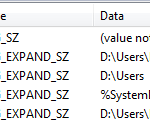
This tutorial will show you a little just-for-fun trick about how to alter, change and increase your Windows Experience Index Scores without improving your hardware.
Windows Experience Index was first introduced in Windows Vista, back then the maximum score of each aspect was 5.9. When Windows 7 …
How to Fix Computer Black Screen After Login on Startup Windows 8/7/8.1

By black screen, we mean that your screen goes black entirely. It can happen in two different cases. It’s either your computer screen goes black only after you have logged into your Windows 8 or Windows 7, or it goes black even before you see anything …
