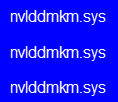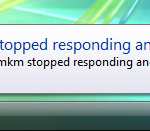Fix: 43029 atikmdag.sys Blue Screen BSOD in Windows 7/8/8.1
Solution for ATI display driver atikmdag.sys issue
GPU: ATI Graphic Cards
OS: Windows 8/7/8.1/Vista
Symptoms: Bluescreen or Stop Error 0x0000001E caused by atikmdag.sys, or often get a message: “display driver atikmdag.sys stopped responding and has successfully recovered“.
Solution: Replace the atikmdag.sys file with a newer version
This is a well-known fix for the issue if you have an ATI graphic card. During the installation of most graphic drivers in Windows Vista, an old version of atikmdag.sys is copied into C:\Windows\System32\Drivers and not the current one in the install. As a result the new drivers are attempting to access the file dated 2006 instead of 2010. Although we can’t be sure that this solution will work for you, many users have reported that the fix actually works for them and ours.
Related Post: Fix: Nvlddmkm.sys Blue Screen BSOD Error in Windows 8/7
43029 Atikmdag.sys Blue Screen BSOD Stopped Responding Fix 1
Step 1: Download and install the latest ati graphic driver.
Step 2: Then go to C:\Windows\System32\Drivers and rename atikmdag.sys to atikmdag.sys.old.
Step 3: Go to ati directory (usually in C:\ATI) and find the file atikmdag.sy_.
Step 4: Copy the file to your Desktop directory.
Step 5: Open cmd.exe by going to Start -> type cmd in the search box and hit enter.
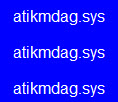
Step 6: Change the directory to Desktop by typing chdir Desktop.
Step 7: Then, type EXPAND.EXE atikmdag.sy_ atikmdag.sys. Or,
expand -r atikmdag.sy_ atikmdag.sys
Step 8: When the expansion is complete, copy the new atikmdag.sys from your Desktop to C:\Windows\System32\Drivers
Step 9: Restart your computer and the problem should be resolved.
You will probably realise that any uninstallation and reinstallation of ati drivers will not remove the old atikmdag.sys file and will not overwrite it with the latest version. You have to do it manually. Nobody knows why but who cares as long as it’s fixed.
Solution 2: Fix corrupted registry
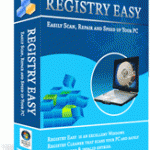 The registry is the lifeblood of your system. It is a single place for keeping such information as what hardware is attached, what system options have been selected, how computer memory is set up, and what application programs are to be present when the operating system is started. So obviously when something goes wrong with the registry, it can cause major problems including the atikmdag.sys BSOD problem. Unfortunately, Windows 7 doesn’t have any built-in mechanism to fix corrupted registry errors. You’ll need to clean up your registry problems with a Registry Cleaner.
The registry is the lifeblood of your system. It is a single place for keeping such information as what hardware is attached, what system options have been selected, how computer memory is set up, and what application programs are to be present when the operating system is started. So obviously when something goes wrong with the registry, it can cause major problems including the atikmdag.sys BSOD problem. Unfortunately, Windows 7 doesn’t have any built-in mechanism to fix corrupted registry errors. You’ll need to clean up your registry problems with a Registry Cleaner.
Should you have any questions about nvlddmkm.sys blue screen error, please leave us your opinions in the comment section below. Also please share your experiences in solving this problem with us, including possible solutions. New findings can help others, or maybe we can help you if you tell us your problems.