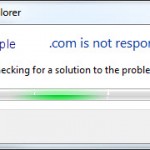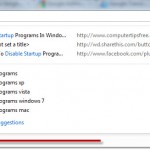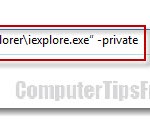Internet Explorer 11/10 Address Bar Too Short Increase Size
This post explains how to increase the size of address bar in Internet Explorer 11/10/9 if the IE address bar is too short for your preference.
One little thing Microsoft should realize is that the default size of address bar in Internet Explorer 11/10/9 is really too short for most webpage URLs. Many people do find this to be especially difficult when trying to read or type in the address bar. However, you can increase the size of the address bar in IE11/IE10/IE9 to a size you desire simply by dragging its border to the right until it reaches a size you want.
This way it does give you a longer address bar, but now the tabs would have a tighter space, especially if you have a small monitor screen. You have to find a way to balance them. We can’t ignore the size of the address bar because we often need to check the URL structure of webpages we are to visit.
How to increase size of address bar in Internet Explorer 11/10/9 in Windows 8/7
To increase the size of address bar for your preference, simply point your mouse cursor in between the address bar and the tabs until an double arrow cursor appears. Drag the border until it reaches the size you wanted.


Well, I just don’t get it why they would combine both the address bar and the tabbing into one in IE 9. I’m not trying to compare between these browsers, but look at both Google Chrome and Mozilla Firefox. Both of these popular browsers have their address bar and tabs divided into 2 separated rows, which to me is much user-friendly.
Other than this problem, I’m still well impressed by IE 9 so far, as it’s so much better than the previous version – IE 8, in terms of speed and user interface.
How to increase Address bar’s size in IE 11
Update: After all these years this post is still getting a lot of traffic and we think we should update you guys with the new Internet Explorer releases. Well, now that IE 11 has been released, you may still have the same exact problem as you may had in IE 9 – The address bar is way too short. Microsoft thinks that we need more space for more tabs and, of course, they also provide us a way to easily change the address bar to our desired size.
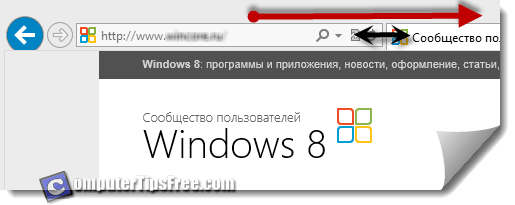
The method is still the same as in old IE 10 and IE 9, simply drag the right border of the address bar to the right until it becomes your desired length.