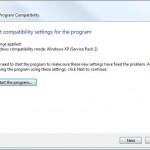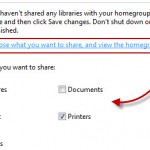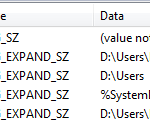Play MKV RMVB FLV MP4 in Windows Media Player Codec
With the increasing popularity of different video formats such as Rmvb, Mkv, Flv, Mp4, Flac and Xvid, numerous video players continuously appear on the market to meet the demand. Well, most people would prefer to stick to just one video player. The best one would be Windows Media Player that was pre-installed in your Windows OS.
By default, Windows Media Player does not have the ability to play video in formats such as Rmvb, Mkv, Flv, Mp4, Flac and Xvid. Windows Media Player will need a key or a set of instructions to be able to play such files, and we call it codec.
There are several Windows Media Player compatible codecs available on the internet for free. We will list only the most popular ones among hundreds of them. However, we do not guarantee that it will work. You will have to try with other codecs if those listed below don’t work for you.

Install K-lite Codec Pack for Windows 8, 8.1, 7, Vista or XP
The K-Lite Codec Pack is designed as a user-friendly solution for playing all your audio and video files. With the K-Lite Codec Pack you should be able to play most of the popular audio and video formats, as well as several less common formats.
The K-Lite Codec Pack is a compilation of DirectShow filters, VFW/ACM codecs, and tools. Codecs and DirectShow filters are required for encoding and decoding audio and video file formats.
Although there are many other codec packs (such as Combined Community Codec Pack) you can choose from. From what we have tested, K-lite is the best codec pack that can work with Rmvb, Mkv, Flv, Mp4, Flac and Xvid video formats in Windows Media Player.
The official download links for K-lite Codec Packs can be found here. There are several different variants of the K-Lite Codec Pack. Ranging from a very small bundle that contains only the most essential decoders to a large and more comprehensive bundle. We suggest you to pick the Mega Pack as it contains everything you need to be able to playback the most popular audio and video formats.
In some very rare cases, sound may be absent when you play videos with formats such as rmvb in Windows Media Player. If this is the case, you may want to visit How to fix RMVB MKV FLV no sound or audio in Windows Media Player.
Install Real Alternative
Real Alternative supports the following video formats: RealAudio (.ra .rpm), RealMedia (.rm .ram .rmvb .rpx .smi .smil), RealText (.rt), ReadPix (.rp), RealMedia embedded in webpages. Well, based on our test, with Real Alternative installed, we were only able to play rmvb videos on Windows Media Player Classic, but not in the new Windows Media Player. However, some users reported that it worked just fine in Windows Media Player. You can still give this method a shot. Download links for Real Alternative can be found here.