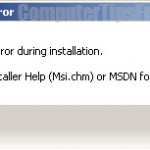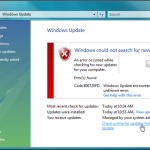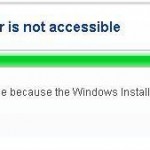Can’t Access Paypal – Error 205 (net::ERR CERT UNABLE TO CHECK REVOCATION): Unknown error
If you encounter this error message which tells you that “the webpage is not available”, and shows you some complicated error codes – Can’t Access Paypal – Error 205 (net::ERR CERT UNABLE TO CHECK REVOCATION): Unknown error, when you try to access www.paypal.com, you may want to try the following solutions.
Solution 1: Disable the proxy settings in your browser
This problem can occur when your proxy settings are set to “Automatically detect”. To change this setting, go to Tools -> Options -> Under the hood in Google Chrome, and under Network click Change proxy settings, then click LAN settings in the new window, and un-check Automatically detect. You may need to restart your computer for the settings to take effect.
This webpage is not available.
The webpage at https://www.paypal.com/ might be temporarily down or it may have moved permanently to a new web address.
Error 205 (net::ERR_CERT_UNABLE_TO_CHECK_REVOCATION): Unknown error.
Solution 2: Clear browser cache
Clearing your browser’s cache can often fix log in and/or registration problems. In Google Chrome, go to Tools -> Options -> Under the hood, under Privacy click on Clear browsing data, check/tick everything inside the window and then click on Clear browsing data.
Solution 3: Temporary disable the option “Check for server certificate revocation”
It’s not recommended to let this option stay disabled. However, you can temporary disable it and try to access to paypal, then re-enable it again after you’ve done using paypal. To disable this option, go to Tools -> Options -> Under the hood, under Security uncheck Check for server certificate revocation.
If for whatever reason you are still unable to login to your Paypal account after trying all the steps above, it might probably be a server side problem. Sit back and have a cup of tea and chill out. Try again in a few hours. If you are still unable to access to paypal even after hours of waiting, you should contact Paypal customer support to seek for possible solutions.
Advices regarding “Can’t Access Paypal – Error 205”
Solutions above were suggested as if we were assuming that the problem is caused by your computer which tries to load Paypal from a different proxy that messed up the connection with Paypal, or that your system is trying to load a cache page that was already outdated and no longer exist on Paypal and that’s why you will have to clear them and load a refreshed one.
Well, if all above didn’t work, and waiting is not an option anymore, you should contact Paypal for in-depth support than trying to fix it yourself. Best of luck.