Articles in Problems and Solutions
A list of common problems and errors users may often encountered and their respective solutions and step-by-step fixes to resolve the issues.
Fix: Google Toolbar Installer Error 0x80040206, 0x80040504, or 0x80040905
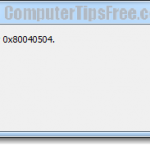
If you encounter an error message with error number 0x80040206, 0x80040504, or 0x80040905 during the Google Toolbar installation process, there are several solutions we’ve listed in this post that may be of help.
Before trying anything else, backup your data such as your bookmarks just in case …
How to fix: “Your name change request has been rejected by our automated approval system”

Facebook will reject (or ban) your name change request if one or more of the following conditions is detected by Facebook: If you have made too many name changes, if you have a name that sounds like it could be fake, if you share your …
How to Fix Problem Ejecting USB Mass Storage Device
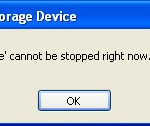
This post will explain the solutions to the problem where when you try to remove your USB drive, you get the following error message “Problem Ejecting USB Mass Storage Device: This device is currently in use. Close any programs or windows that might be using …
Internet Explorer 11/10/9 Toolbar Missing Windows 8/7 Favorites

This post explains how to retrieve missing or disappeared toolbars in Internet Explorer 11/10/9 on a Windows 8/7 computer. There could be a number of reasons the Internet Explorer toolbars such as the favorites toolbar suddenly gone missing (usually after upgrading your IE 11/10/9 or re-installing it).
When …
IE Compatibility Mode View Settings IE11 IE10 IE9 Windows 8/8.1/7
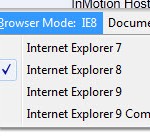
After installing the new version of Internet Explorer in your computer (via Windows Update?), you may find that some websites somehow look weird and different from what you can see in the past (IE8) or in other browsers such as Google Chrome, Mozilla Firefox or older version …
How to Recover Deleted Sticky Notes in Windows 7/8

This post explains how to recover deleted sticky notes widget in Windows 8/7/8.1/Vista if you were previously using it as one of your gadgets and it was accidentally deleted or simply went missing.
This tutorial, however, will only guide you to retrieve whatever data you have …
Fix: Error Code 1601 Windows Installer 8/7/Vista/XP
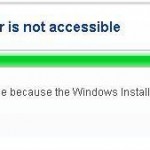
Problem: Each time you want to install or uninstall a program that uses Windows Installer, you get the following error with error code 1601: The Windows Installer Service could not be accessed. This can occur if you are running Windows in safe mode, or if the Windows Installer …
How to Remove Autorun.inf Virus From USB

Virus infection through USB drives is one of the most annoying and most talked about case in the computer world. When someone plug his/her infected USB drive (A flash drive, thumb drive, or more often known as a Pendrive) into your computer and if the USB autorun option …
Blue Screen of Death BSOD Crash Error Windows 8/7/8.1 – Memory Management

Surprised by a sudden blue screen with a bunch of crash dump error codes while having your works half done? In Windows 7, blue screen error or, blue screen of death (commonly known as BSOD), is indeed the scariest error you can ever encounter. The …
Fix: Nvlddmkm.sys Blue Screen BSOD Error in Windows 7/8/8.1
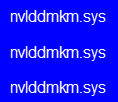
Solution for nVidia display driver Nvlddmkm.sys issue
GPU: nVidia GeForce Graphic Cards
OS: Windows 8/7/8.1/Vista
Symptoms: Bluescreen or Stop Error 0x0000001E caused by nvlddmkm.sys, or often get a message: “display driver nvlddmkm.sys stopped responding and has successfully recovered“.
Solution: Replace the nvlddmkm.sys file with a newer version
This is a well-known fix …
Fix: Display Driver Stopped Responding and Has Successfully Recovered – nvlddmkm nVidia atikmdag ATI
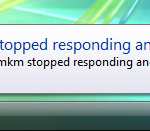
This post explains Fixes for the error: “Display Driver Stopped Responding and Has Successfully Recovered“. For years people have been seeking for a complete solution but it has yet to be found.
Many users, including myself, have experienced the problem especially when we play full-screen games which the system will freeze …
Fix: 43029 atikmdag.sys Blue Screen BSOD in Windows 7/8/8.1
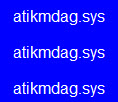
Solution for ATI display driver atikmdag.sys issue
GPU: ATI Graphic Cards
OS: Windows 8/7/8.1/Vista
Symptoms: Bluescreen or Stop Error 0x0000001E caused by atikmdag.sys, or often get a message: “display driver atikmdag.sys stopped responding and has successfully recovered“.
Solution: Replace the atikmdag.sys file with a newer version
This is a well-known fix for the issue if you …
View Windows Update History in Windows 8/7/8.1/Vista/XP

Sometimes we might come across some problems that could be possibly caused by one of the updates installed. You might need to view the windows update history and see what’s actually gone wrong.
This article is written to teach you how to view windows update history and how you can delete …
Compatibility Mode Windows 8/7/8.1/XP | Run Programs in Previous version Windows
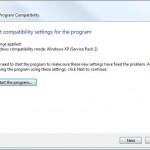
If there is any program you were trying to run returned an error upon launching, you can try running the program on an earlier/previous version of Windows by using a feature in Windows we called Compatibility mode in Windows 8/7/8.1/XP.
Programs are not always updated to …
Auto Delete, Filter or Report Spam Email in Gmail Account

Email spams keep coming back into your Gmail inbox? The spams are getting so many that you couldn’t filter the good one from them? Well, here we will show you how you can report spam and filter them automatically next time when you receive them.
To …
Windows Explorer Has Stopped Working Disable Windows Error Reporting

You may already have seen this error message uncountable times. It is still as annoying as ever that the loading bar just won’t stop bouncing. The “Windows Explorer has stopped working” error can appear when the application you are running crashes your Windows Explorer service, …
Windows Scanner and Camera Wizard

Where is my automatic scanner and camera wizard gone to? Why isn’t it appear automatically when I plugged in my scanner or camera? This could happen due to some random errors.
This post contains fixes to the problem as well as other manual methods of how …
Backupuser.exe, iexplorer.exe, autorun.inf Virus Removal Tool

Backupuser.exe is a malware or virus stored somewhere in your computer that will automatically creates (without your permission) autorun.inf and itself (backupuser.exe) in all drives such as hard disks, newly plugged USB pendrives, etc.
A side note, “backupuser.exe” would sometimes appear as “_backupuser.exe”. They would be set …
How to Change Font Size in Internet Explorer 11/10/9

If you find that the font size of certain web pages is too small and difficult to read, you can in fact increase the font size of the web pages displayed on screen in Internet Explorer. This tutorial will show you 3 simple tricks to …
How to Reduce High CPU Usage 100% Svchost.exe Windows 7/8
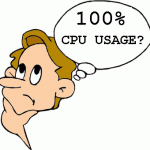
If you have problems with your high CPU Usage that spikes all the way to 100% and stay at that peak percentage, there can be a variety of reasons why this is happening (such as the svchost.exe). In this post, we will show you what …
How to Change System Locale Display Language Windows 8/7

This tutorial shows you how to change the Display Language to run Non-Unicode Programs such as Chinese programs by changing the System Locale accordingly in Windows 8/7/Vista/XP.
Some programs may not be able to show to texts correctly if your Windows system locale wasn’t set to …
