Articles in Web 2.0
Useful tips for Web 2.0, the extremely robust internet era. Covering tips and tricks on varieties of web apps such as Facebook, Google Mail, Twitter, and other popular social network web apps.
Gmail Login Page
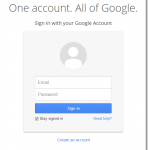
Today’s lesson is about some best practices for Gmail login, and risks you would possibly encounter if you often visit malicious web sites or if your computer is infected with viruses or spyware. If your Gmail account is important to you, we firmly believe that …
Facebook Login Home Page | Facebook.com Login Sign in
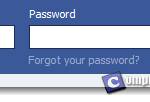
People often have problems logging into Facebook due to the following reasons: Fake Facebook URLs, accounts got hacked, network is blocking access to Facebook, forgotten password, improper Facebook login habits and others. We will cover most of these problems and their respective solutions and advice …
How to Disable or Turn Off Facebook Group Chat

If you ever get annoyed by group chat that keeps on flashing on your screen, you can disable the group chat sent from specific group, or simply turn off the chat feature by going offline for your chat status. We have listed several methods in …
How to Add Chinese Characters or Symbols to Facebook Name
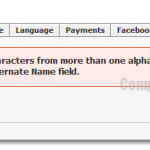
Recently, Facebook has restricted the ability to use characters more than one alphabet (usually symbols or Chinese characters) in their name. So, if you have second language or symbols in your name other than English, you should have noticed that Facebook requires you to change your name …
InPrivate Browsing Internet Explorer 11/10/9/8 | In Private IE Incognito
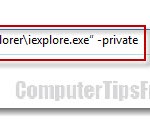
InPrivate Browsing, or often known as Incognito Browsing, allows you to browse the web on the internet without leaving any traces in Internet Explorer. This helps to protect your online privacy from other people who might be using your computer. However, it does not affect …
Auto Delete, Filter or Report Spam Email in Gmail Account

Email spams keep coming back into your Gmail inbox? The spams are getting so many that you couldn’t filter the good one from them? Well, here we will show you how you can report spam and filter them automatically next time when you receive them.
To …
How to Backup Windows Mail in Windows 7,8,8.1 Outlook 2013

It is always wise and recommended to backup your emails regularly, so that you don’t lose your important emails when your Windows Mail goes bad or your computer crashes. This tutorial will lead you through the steps of how to backup emails from Windows Mail.
In this post, …
How to Restore Email in Outlook 2013 2010 Windows Mail

Whether if you are restoring your emails, contacts, addresses, messages, accounts settings, etc from a backup you’ve made earlier, or that if you are moving from one email client to another (for example Windows Mail to Outlook 2013), you will have to do it correctly …
How to create Free Email Account with Your Own Domain Name

This tutorial will guide you through detailed steps on how to create free email account with your own domain name. First, we will see if you already have a domain name or an already established website. If you don’t, you will have to purchase a …
