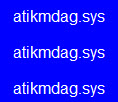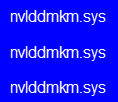How to Clean Your Laptop Fan and Screen
After using your laptop for awhile, problems may arise due to over heating. Well, how long have you been using your laptop? Is your room dusty? Does your laptop often auto restart? Have you ever check the temperature of your laptop? All these questions are directly related to how dirty your laptop fan can be.
If it’s not being well cared, your laptop might perform slower than usual, or in some serious case, it can be damaged (due to extreme over heating which is very common). Clean your laptop fan on a regular basis helps to keep your laptop in good condition and perform properly. Here in this post we will show you the proper ways on how to clean your laptop fan and laptop screen.
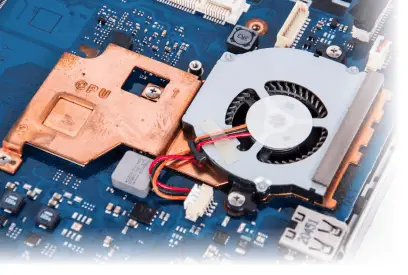
How to Clean Your Laptop Cooling Fan
Important Warning (Please read): I suppose you know what we meant by cleaning a laptop built-in fan (not a laptop cooling pad). This will require you to open up your laptop case usually with a screwdriver. In most cases, THIS WOULD VOID THE WARRANTY of your laptop (Lenovo, Dell, HP, Acer, Mac, Toshiba, Asus, Sony, Samsung, etc). Please make sure you know what you are dealing with. This tutorial is intended for advanced and pro users. Please proceed at your own risk.
- If you have decided to continue, first, gather the following items before you begin:
- Your laptop
- Screwdriver
- and a Compressed Air Can (usually can be bought from hardware shop)
- Shut down your laptop computer if it’s still on, unplug it from the electrical outlet, and remove the battery. (Better be safe than sorry)
- Next, flip your laptop upside down, open the case with your screwdriver carefully.
- Blow directly to the fan using your compressed air can, you may see lots of dust flying around. Cover your nose while doing this.
- Blow all around your mother board as there might be some dust stuck in there.
- Don’t overdo it. When it’s clean, it’s clean. Don’t try to do anything stupid such as digging out some unreachable dust with anything sharp. When you’re done, close the case and screw it back to your laptop properly.
Video: How to clean your laptop fan
I find this video specially useful to people who want to learn how to clean laptop fan. Take some time and watch how this guy clean up his laptop fan.
How to Clean Laptop Screen
The best way to clean your laptop screen is to buy a laptop screen cleaner kit from any computer hardware shop. Those are the things that you should always have in your drawer. These kits will have a bottle of liquid that is specialize in monitor or laptop screen cleaning, as well as a lint-free cleaning tool that you can use to wipe across your laptop screen without harm (HP, Acer, Lenovo, Dell, Asus, Sony, Mac, Toshiba, Samsung, etc).
If that’s not the case and you would prefer a much more DYI way of doing things, well, please be warned that you can still hurt your laptop screen if you are not doing it correctly.
For simple cleaning to clean off dust or stains, get a lint-free and soft cloth, dampen it with some water, and use it to wipe the dust or stains off your laptop screen. Be sure to let your laptop screen dry before you close the lid.