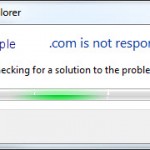
If you’re seeing a pop-up error message showing that the Internet Explorer has stopped working when you try to open a new tab, window or webpage in Internet Explorer 9, 10 or 11, you may want to try the possible solutions listed below in this post.
Websites and …
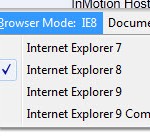
After installing the new version of Internet Explorer in your computer (via Windows Update?), you may find that some websites somehow look weird and different from what you can see in the past (IE8) or in other browsers such as Google Chrome, Mozilla Firefox or older version …

This post explains how to recover deleted sticky notes widget in Windows 8/7/8.1/Vista if you were previously using it as one of your gadgets and it was accidentally deleted or simply went missing.
This tutorial, however, will only guide you to retrieve whatever data you have …
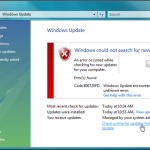
This post is about how to fix Windows Update Error Code 80072efd in Windows 7, 8, or server 2008 r2. If what exactly you saw is the following error messages, you can proceed to the fixes. While checking for updates, you receive the following error message: …
It’s been many years since we stopped using the traditional NJStar Chinese Input Software. We then use the built-in Chinese Input Method provided in Microsoft Windows XP and Vista. But that just did not satisfy our needs of Chinese input method. Now that we switched to Google …

Computers are no different than cars, they need maintenance too. In order to keep your computer running smooth and fast, you’ll need to take good care of it on a regular basis.
That is why people follow a computer maintenance checklist that will hopefully able to …
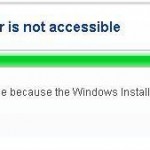
Problem: Each time you want to install or uninstall a program that uses Windows Installer, you get the following error with error code 1601: The Windows Installer Service could not be accessed. This can occur if you are running Windows in safe mode, or if the Windows Installer …

If texts appeared to be too small on some websites that you were having hard time reading them, you can increase the font size in Google Chrome so that they can be read comfortably.
By changing the font size in Google Chrome, the changes in font size …

We read on the internet everyday. It is wise to make sure that the texts we read are in a comfortable font size so we can reduce excessive use of our eyes just to read, especially when your monitor or TV is too further away …

There’s always this question about how you can limit the bandwidth in your home network. Well, a middle-class router or modem/router should be able to do that. But what if you have a cheap router that doesn’t have such an option to limit bandwidth of …