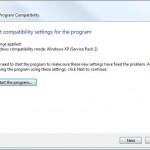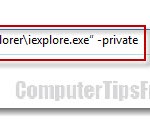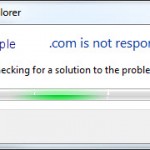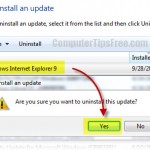IE Compatibility Mode View Settings IE11 IE10 IE9 Windows 8/8.1/7
After installing the new version of Internet Explorer in your computer (via Windows Update?), you may find that some websites somehow look weird and different from what you can see in the past (IE8) or in other browsers such as Google Chrome, Mozilla Firefox or older version of IE (IE8). Before starting to mess around with other sensitive settings and try to come up with your own solutions, you may want to check out the Compatibility View Mode in your IE 11/10/9.
When compatibility mode is on, websites designed for older browsers will often look better and problems such as out-of-place menus, images, or text will be corrected. Computertipsfree.com, however, is not made for older browsers and therefore it looks weird when you try to view it in compatibility mode.
IE 11/IE10/IE9 Compatibility Mode View Settings How to turn On or Off
By default, Compatibility View Mode will be on and it can be the reason why some websites started to get messy on your browser. If you are here looking for if you can solve this by turning off the Compatibility View Mode in IE 11/10/9, there are 2 ways to accomplish this.
Simply click the compatibility view mode button beside the address bar in IE 11, IE10 or IE9 to toggle on or off.
![]()
Compatibility View Mode IE 11/IE10/IE9 Switch On or Off via developer window
Press F12 to open the developer window, from the browser mode combo box, you can select any browsing mode you like. It supports the legacy IE 7 and IE 8 browsing mode as well. You can also switch through the document mode if you have problem viewing a page. The Quirks mode often solve my problems viewing some pages, for example, the Google Webmaster Tool page.
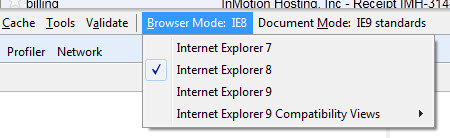
Some Updates about IE Compatibility Mode IE11 and IE10 in Windows 8/8.1/7
Well, with the new releases of Internet Explorer 11 and 10, this feature has been improved and most of the time with it enabled you can still view a new site without problem. But now we will rarely see any site that is designed for the old browsers. Most of them, especially those that top the list of most visited sites, are now updated to cope with all the requirements of standard web design. Users will rarely need to use compatibility view for internet explorer. If a site requires you to view it that way, you might as well just ignore the site unless it is very important to you, but bear in mind that the information in such site may be very outdated and thus shouldn’t be taken as any kind of advice or guidelines.